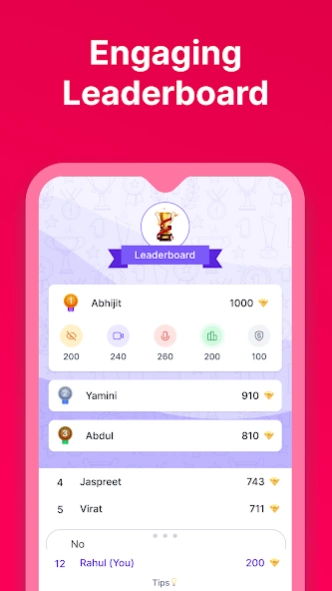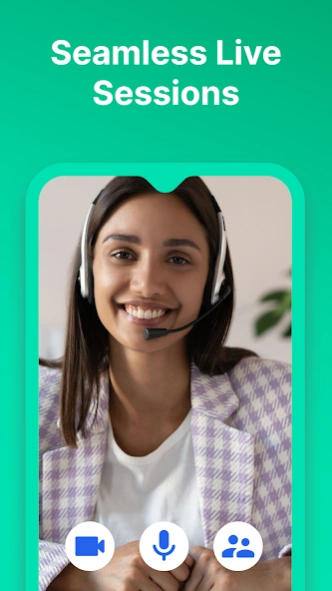Team Interval Live 2.1
Free Version
Publisher Description
Team Interval Live - Individualized learning at Team Interval. Live classes with personal mentorship.
Welcome to Team Interval's live class application! We are dedicated to the holistic development and advancement of students through personalized attention and mentorship. Our platform offers live classes with a strong focus on individual care, ensuring that each student's learning potential is maximized. Join our expert instructors and receive personalized guidance to excel in your studies and personal growth. Our interactive classes provide a supportive environment where students can thrive. With our user-friendly platform, you can easily access live sessions, engage with instructors and peers, and receive the personal mentorship you deserve. Experience the transformative power of individualized learning with Team Interval and unlock your full potential. Join us today for an enriching educational journey like no other.
About Team Interval Live
Team Interval Live is a free app for Android published in the Teaching & Training Tools list of apps, part of Education.
The company that develops Team Interval Live is Online Classes. The latest version released by its developer is 2.1.
To install Team Interval Live on your Android device, just click the green Continue To App button above to start the installation process. The app is listed on our website since 2024-03-31 and was downloaded 1 times. We have already checked if the download link is safe, however for your own protection we recommend that you scan the downloaded app with your antivirus. Your antivirus may detect the Team Interval Live as malware as malware if the download link to com.wise.teaminterval is broken.
How to install Team Interval Live on your Android device:
- Click on the Continue To App button on our website. This will redirect you to Google Play.
- Once the Team Interval Live is shown in the Google Play listing of your Android device, you can start its download and installation. Tap on the Install button located below the search bar and to the right of the app icon.
- A pop-up window with the permissions required by Team Interval Live will be shown. Click on Accept to continue the process.
- Team Interval Live will be downloaded onto your device, displaying a progress. Once the download completes, the installation will start and you'll get a notification after the installation is finished.